Satellite tracking • HAM radio • ISS • Visual observing • Tracking software • Iridium flares • Satellite tracking at home
(BB_TRACKER
V4.6
21 March
2013)
DRIVER
&
HARDWARE
FOR
ORBITRON
TO COMMAND
TWO
ROTORS
FOR
SATELLITE
TRACKING
INDEX
-
PAGE OF PROTOTYPE
DEVELOPMENT.
- Page of
diagrams and printed circuit boards
installation of the Driver
This Beta driver is only for testing and simulates the time that Azimuth and Elevation rotors take to complete the movement.
1º DownLoad the Driver V4.6 and install it here.
Note: Software only will work when it receives data from microcontroller indicating end of Rotors movement
2º Open Config. Directory where Orbitron is installed
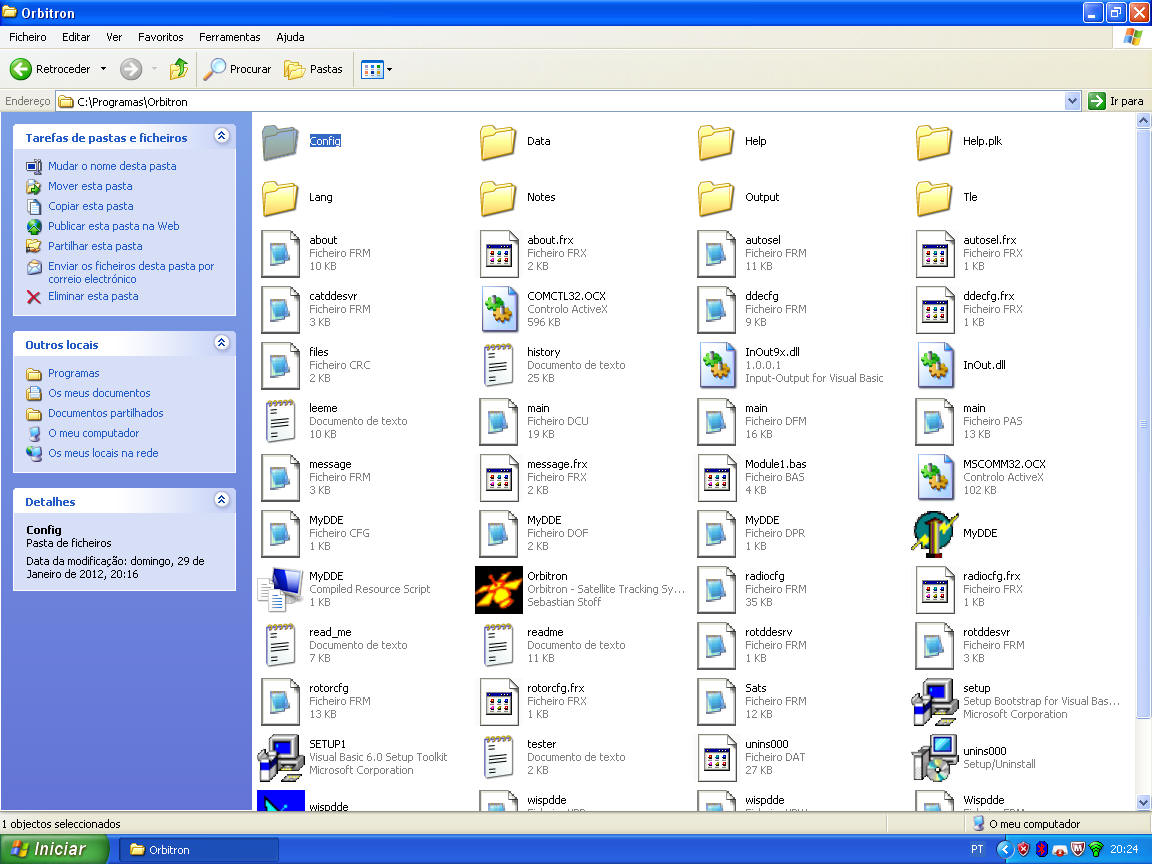
3º Open the Setup file
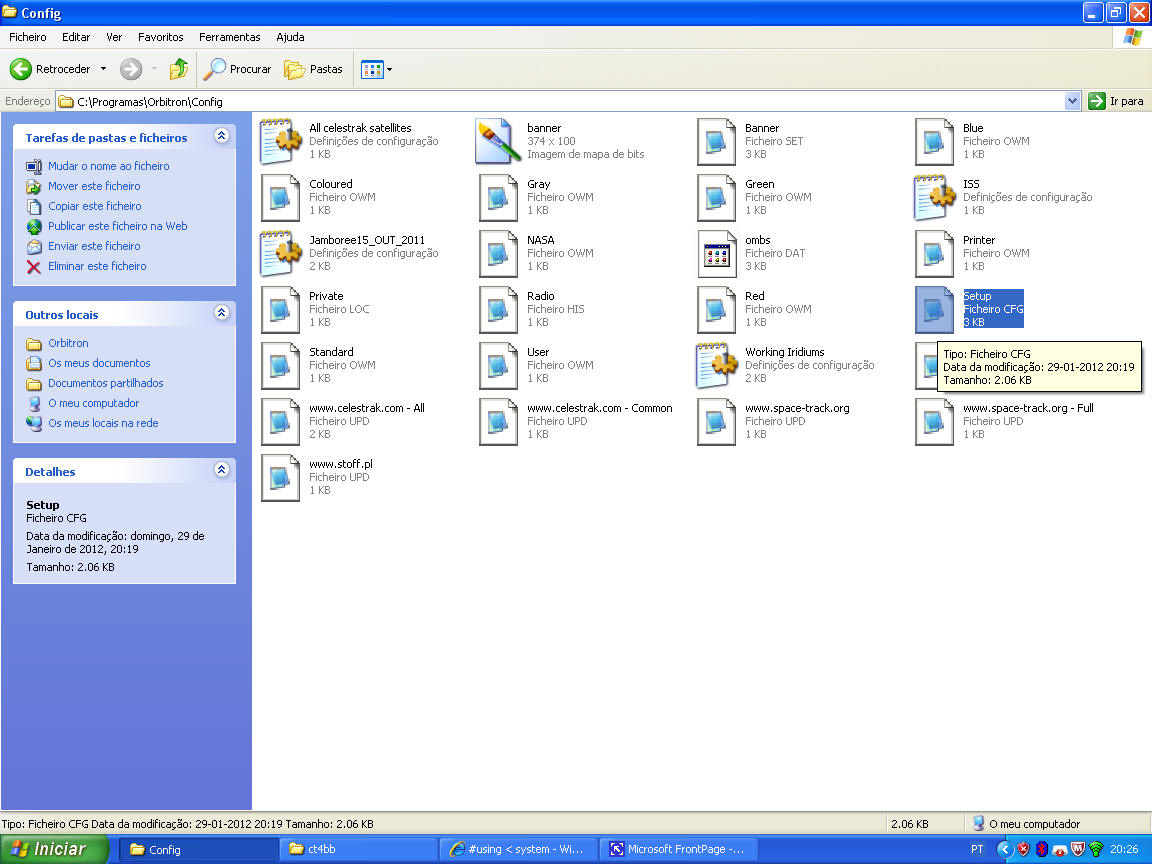
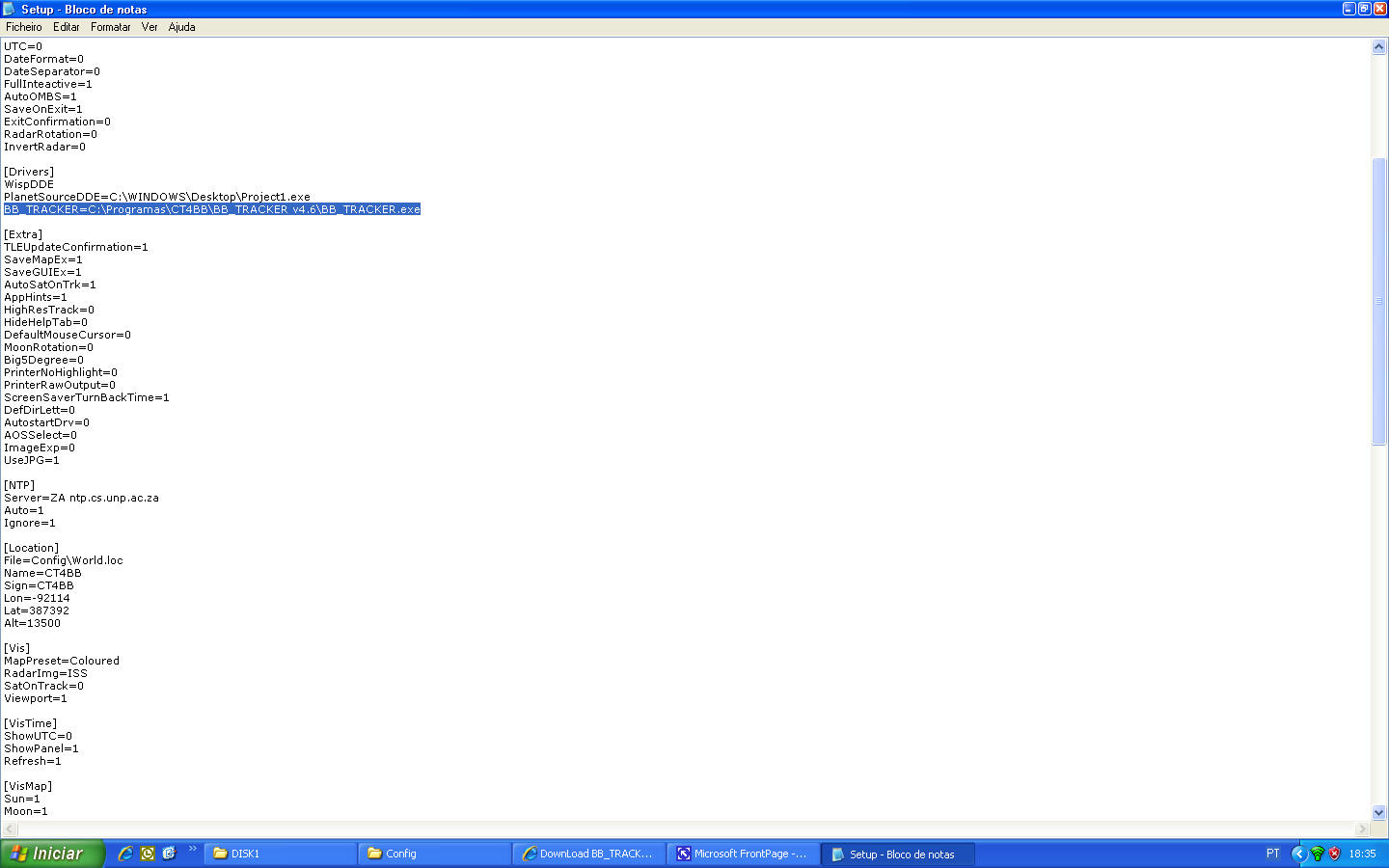
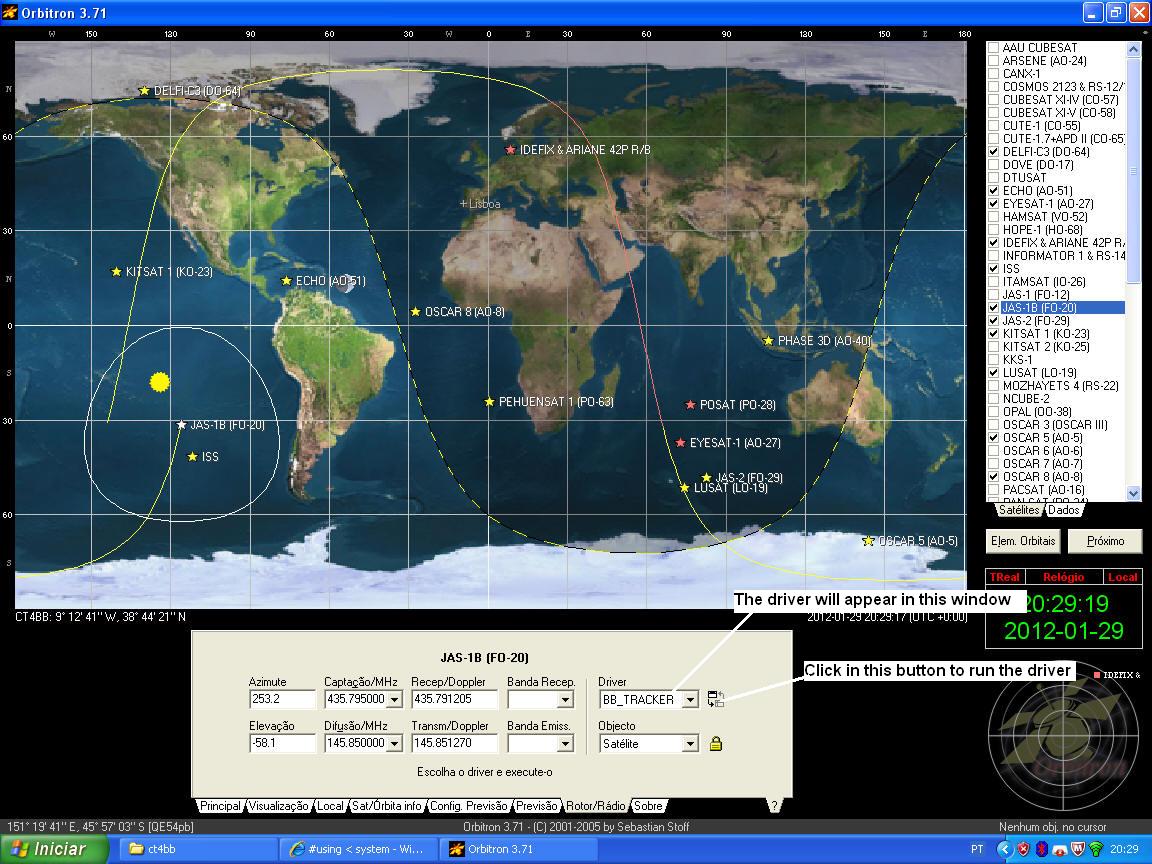
5º - Run the Driver and choose a sattellite. The rotors will move to center of the sectors where the angles are.
It only changes to the next sector, when the azimuth or elevation values are different from the values within the actual sector .
There are 60 sectors of 6º each in the Azimuth range and 15 sectors of 6º also, in the Elevation range
Center of the Sector 1 = 3º ; Center of the Sector 2 = 9º ; Center of the Sector 3 = 15º ; Center of the Sector 4 = 21º ; Center of the Sector 5 = 27º ; Center of the Sector 6 = 33º ; Center of the Sector 7 = 39º ; Center of the Sector 8 = 45º ; Center of the Sector 9 = 51º ; Center of the Sector 10 = 57º ; Center of the Sector 11 = 63º ; Center of the Sector 12 = 69º ; Center of the Sector 13 = 75º ; Center of the Sector 14 = 81º ; Center of the Sector 15 = 87º ; Center of the Sector 16 = 93º ; Center of the Sector 17= 99º ; Center of the Sector 18 = 105º ; Center of the Sector 19 = 111º ; Center of the Sector 20 = 117º ; Center of the Sector 21 = 123º ; Center of the Sector 22 = 129º ; Center of the Sector 23 = 135º ; Center of the Sector 24 = 141º ; Center of the Sector 25 = 147º ; Center of the Sector 26 = 153º ; Center of the Sector 27 = 159º ; Center of the Sector 28 = 165º ; Center of the Sector 29 = 171º ; Center of the Sector 30 = 177º ; Center of the Sector 31 = 183º ; Center of the Sector 32 = 189º ; Center of the Sector 33 = 195º ; Center of the Sector 34= 201º ; Center of the Sector 35 = 207º ; Center of the Sector 36 = 213º ; Center of the Sector 37 = 219º ; Center of the Sector 38 = 225º ; Center of the Sector 39 = 231º ; Center of the Sector 40 = 237º ; Center of the Sector 41 = 243º ; Center of the Sector 42 = 249º ; Center of the Sector 43 = 255º ; Center of the Sector 44 = 261º ; Center of the Sector 45 = 267º ; Center of the Sector 46 = 273º ; Center of the Sector 47 = 279º ; Center of the Sector 48 = 285º ; Center of the Sector 49 = 291º ; Center of the Sector 50 = 297º ; Center of the Sector 51 = 303º ; Center of the Sector 52 = 309º ; Center of the Sector 53 = 315º ; Center of the Sector 54 = 321º ; Center of the Sector 55 = 327º ; Center of the Sector 56= 333º ; Center of the Sector 57 = 339º ; Center of the Sector 58 = 345º ; Center of the Sector 59 = 351º ; Center of the Sector 60 = 357º ;
So:
0º of azimuth or elevation will be pointed to 3º (Sector 1= 3º +-3º)
90º of azimuth or elevation will bee at 93º ( Sector 16= 93º +-3º)
180º of azimuth will point to 183º (Sector 31= 183º +-3º)
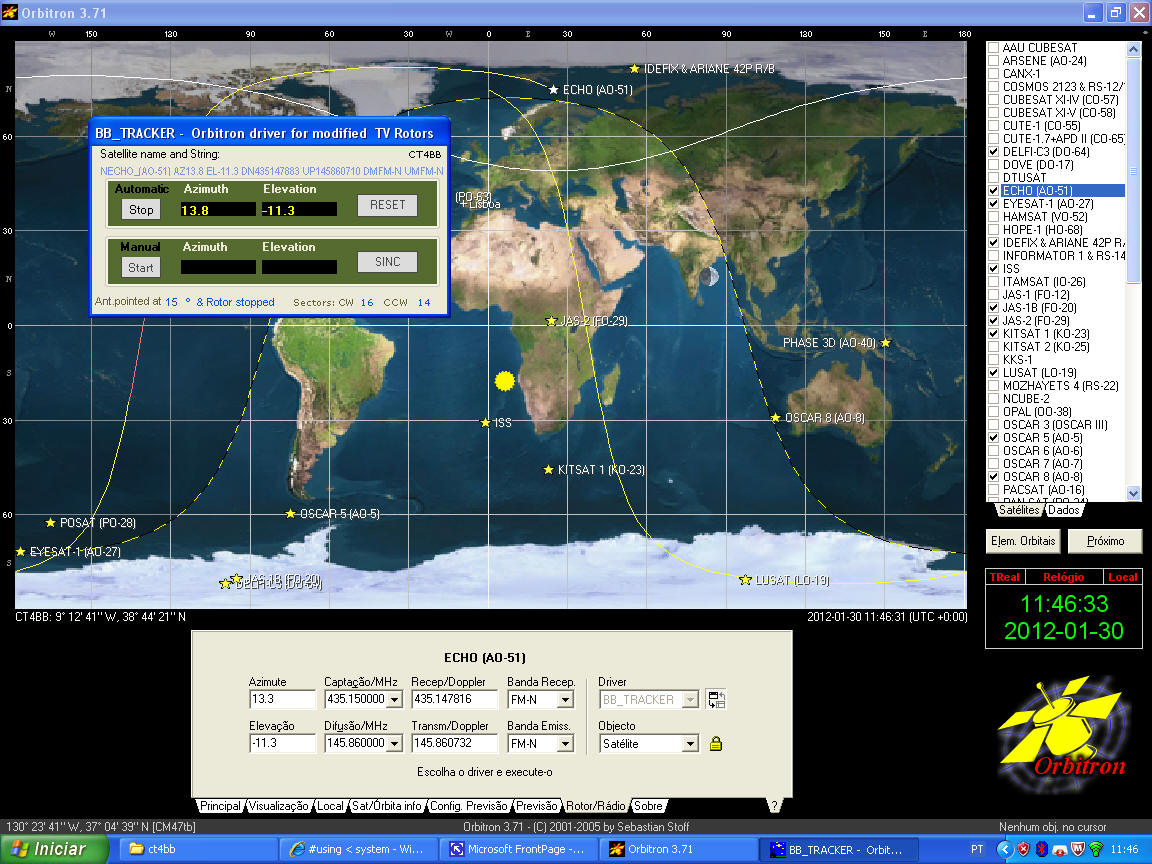
If the manual reset is not performed, the driver will automatically makes it.
With this type of rotors motion of 360º takes about 78 seconds
In the case of
elevation movements
this action is
not
necessary.
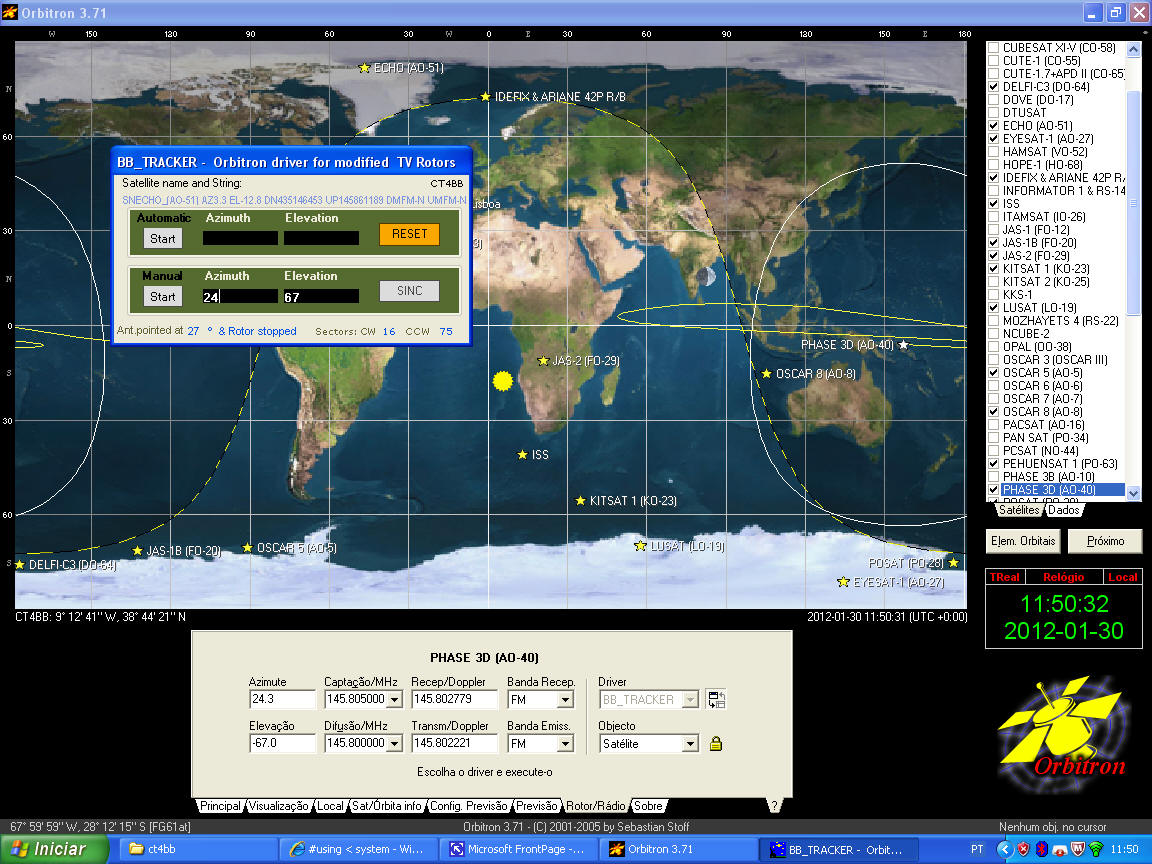
To enter data manually is necessary to stop the automatic tracking and insert the data in azimuth and elevation manual windows and do the start.